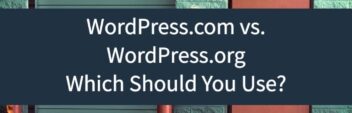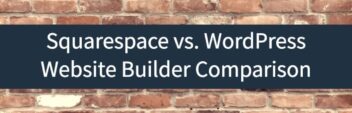WordPress.com is an all-in-one website builder solution.
Don’t confuse this option with the free WordPress.org option where you’re using a content management system and installing it on a third-party registrar and hosting company.
With WordPress.com, you don’t need to worry about where to find your hosting, how to add a domain into your hosting plan, or which integrations might “break” your website.
Instead, everything you need comes built into one easy-to-operate user interface. You won’t need to integrate other third-party companies into the mix.
Since you’re getting an all-in-one platform that takes a lot of the guessing away from setting up and operating a website, you need to pay for that type of functionality. You can read my full WordPress.com review.
In this post, I’ll tell you everything you need to know about WordPress.com pricing. You’ll learn what plans the company offers, which plan might work best for you, and which features each plan offers.
How much does WordPress.com cost? Let’s find out!
Larry's Take
| Platform | Cloud |
|---|---|
| Price | FREE - $59 per month |
| Annual Discount | Yes |
| Promotion | Get Started For Free |
WordPress.com Plans Pricing
| Plan | Free | Personal | Premium | Business | eCommerce |
|---|---|---|---|---|---|
| Price* | $0.00/mo. | $4.00/mo. | $8.00/mo. | $25.00/mo. | $45.00/mo. |
| Websites | 1 | 1 | 1 | 1 | 1 |
| Storage | 1 GB | 6 GB | 13 GB | 200 GB | 200 GB |
| Visitors/month | unmetered | unmetered | unmetered | unmetered | unmetered |
| Free Domain Name | 1 year | 1 year | 1 year | 1 year | |
| Free SSL | |||||
| CDN | |||||
| Dedicated IP | |||||
| Daily Backups |
WordPress.com offers four different paid plans and one free plan.
Yes, that’s right. You can get started with WordPress.com for free if you choose. However, you’ll find out that you don’t get much functionality with the free plan. I’m sure you’ve heard what they say about expecting something for nothing.
The good news is that you can get started with the Personal plan for only $4 per month if you’re on a very limited budget. From there, you can always upgrade to another plan if you discover that you need additional features to operate your business effectively.
Here’s how the five plans break down.
WordPress.com Free Plan
The WordPress.com Free plan doesn’t cost you anything, of course. It works to get you up and running online with a functioning website. Beyond basic SEO options, however, it doesn’t offer much.
With the WordPress.com Free plan, you need to consider that:
- You don’t have any access to the company’s support team. If you become confused or need help, then you’re going to need to upgrade to access the customer service team.
- You do get SSL encryption included for free.
- This plan doesn’t provide any access to premium themes.
- You’ll need to put up with seeing the WordPress branding message in the footer area of your website.
- One of the biggest disadvantages is that WordPress.com can place advertisements on your website.
- You will have access to some free themes so that your site has design elements that make it attractive for your visitors.
- There isn’t any access to plugins that might make your website more functional.
- The free plan doesn’t get you a free domain for the first year. Instead, you’ll need to pay $18 for .com, .org, or .net top-level domains when setting up the account (much higher than other good domain registrars).
WordPress.com Personal Plan
As I mentioned above, the WordPress.com Personal plan costs $4 per month when billed annually. It’s good for anyone needing a very basic website for personal use only.
With the WordPress.com Personal plan, you need to consider that:
- You’ll get free domain name registration included for the first year when choosing this plan.
- The ads that the free plan includes now come off (all WordPress.com paid plans eliminate ads from showing on your website).
- You can access unlimited email support on this plan. Get all your questions answered promptly when you need help.
- You can start collecting payments on the Personal plan.
- There still isn’t any access provided to premium themes.
- Your storage limit doubles from 3GB on the free plan to 6GB on the Personal plan.
- You don’t get any email accounts included for free with this plan.
- You can send premium email content to paying subscribers.
WordPress.com Premium Plan
The WordPress.com Premium plan starts at $8 per month when paying for the service on an annual basis. This is a quality option when you advance into the solopreneur or freelance business category.
With the WordPress.com Premium plan, you need to consider:
- You now gain the ability to integrate your Google Analytics account into your website. This gives you the added advantage of tracking important website data, such as monthly traffic numbers, most visited pages, and time on site.
- You can earn ad revenue under the Premium plan.
- This plan opens up video functionality. You can upload videos and use them on your website using an unbranded, customizable player. It includes video stats.
- A live chat support option gets added to unlimited email support so you can get questions answered even faster. This chat option is only available during certain hours of the day.
- Storage limits increase to 13GB under this plan.
- You can choose from an unlimited selection of premium themes.
- Advanced design customization opens up on the Premium plan.
- You can add Pay with PayPal functionality.
- You can use a built-in social media planner to schedule and add all your posts across each social channel.
WordPress.com Business Plan
The WordPress.com Business plan costs $25 per month on the annual plan. It’s a good fit for small businesses that need additional functionality to handle larger traffic volumes.
With the WordPress.com Business plan, you need to consider that –
- This plan gives you access to over 50,000 WordPress plugins that give you advanced website flexibility.
- You can use the backup feature to make sure you don’t lose any data. Set up automated website backups and use the one-click restore when needed.
- You’ll gain access to advanced SEO tools to help your search engine optimization needs.
- The live chat feature now gives you access to agents on a 24/7 basis.
- You can upload custom themes that help you uniquely brand your business.
- A phpMyAdmin database option opens up on this plan so you can more effectively customize the design options on your website.
WordPress.com eCommerce Plan
The WordPress.com eCommerce plan costs $45 per month when billed annually. You should upgrade to this plan if you’re running an online store. It bundles the functionality of the WooCommerce plugin.
With the WordPress.com eCommerce plan, you need to consider that:
- You can accept payments in more than 60 countries.
- WordPress.com experts are available to schedule one-on-one screen share sessions to help you get your website up and running as quickly as possible.
- Storage space includes 200GB.
- You can ship physical products using UPS and other mail carriers.
- You have the ability to list an unlimited number of products or services in your store.
- You’re able to integrate social and email tools into Mailchimp, Facebook, and other platforms.
- You can use built-in, customizable store themes.
How Much Does WordPress.com Cost?
There’s a little more detail to understand when looking at WordPress.com pricing than the simple monthly costs I referenced above for you.
The good thing about WordPress.com is that you won’t get surprised by strange billing amounts on your bank statements. Once you select your plan, you can always expect to get billed what you expect to pay on an annual or monthly basis.
So how much does WordPress.com cost? You should understand that other factors impact your monthly averages. Other add-on services exist as well.
Upfront Costs
You have full control over how much you pay upfront when starting any of the four paid WordPress.com website builder plans. If you want to pay the least amount upfront, then you should select one of the month-to-month plans. Paying annually does lower your overall cost each year.
WordPress.com Pricing Plans
Personal Plan: You’ll pay $4 per month to start WordPress.com’s most basic paid option. This is for the annual billing, which means you’ll pay $48 upfront to open your account. If you’d rather start for a smaller upfront fee, then you can use the $7 month-to-month billing option. Just like the name of the plan, this plan’s features work best for a personal-use website.
Premium Plan: This plan costs $8 per month when choosing to get billed yearly. You’ll pay $96 upfront to get started. If you prefer to pay monthly, then your month-to-month fee comes to $14. The features that open up inside the WordPress.com Premium plan make it a good fit for freelancers and solopreneurs.
Business Plan: The fee when paying on the annual billing averages out to $25 per month. It requires a $300 annual fee when paying this way. Select the $33 per month option if you need to pay monthly. This plan works well for small businesses because it adds in extra search engine optimization tools and over 50,000 plugins.
eCommerce Plan: You can start this plan for $45 on the yearly billing option ($540 per year) or pay $59 per month on the monthly billing plan. You should select this plan if you have an online store and need eCommerce functionality. You can list unlimited products or services for sale and do business in 60+ countries.
Domain Name Costs
Remember that you’ll get a free domain for the first year on each of the four paid WordPress.com plans. After that, WordPress.com will bill you every year to keep your domain registration active so that your website stays visible online.
WordPress.com offers dozens of different options when choosing your top-level domain. By the way, you’ll sometimes hear people refer to a top-level domain as your domain extension.
If you want to keep your overall website operation costs as low as possible, then make sure to look over the annual fees associated with any domain extension you choose. It’s easy to select a top-level domain when it’s free the first year. Don’t set yourself up for billing surprises at the start of the second year.
Here are some of the domain extensions offered by WordPress.com. Take notice of the differences in annual renewal fees associated with each domain name extension:
- .com – $18/year
- .biz – $18/year
- .accountants – $80/year
- .art – $15/year
- .bar – $60/year
- .business $15/year
- .camp $40/year
- .casino – $120/year
- .deals – $25/year
Look through the entire list offered by WordPress.com when signing up for your account. Think about which one seems to work best for your business. Decide if the annual renewal cost fits in your budget’s range or not. Next, select your desired domain extension.
Does WordPress.com Charge eCommerce Transaction Fees?
WordPress.com doesn’t charge you any transaction fees when you make sales from your eCommerce. However, that’s only because the company doesn’t offer payment processing options. Instead, you need to set up a third-party processor such as Stripe or PayPal.
Of course, those payment processors charge various fees for transacting business. Read through their documentation to find out what your preferred payment processor will charge you each time you make a sale.
Professional Email Costs with WordPress.com
WordPress.com doesn’t offer free professional email accounts. You’ll have to pay to set this up if you want to have an address such as [email protected].
If you want to set up a professional email account with WordPress.com, then you can do so for $3.50 per month. Inside your account, go to My Sites → Upgrades → Emails. In the “Emails” section, find where it says “Professional Email”.
Choose your preferred email name such as “support” or “info” @ yourdomainname.com. Create a password for your email account and then click on “Add Email”.
WordPress.com also partners with Google Workspace. You can use this option as your business email while adding in other Google features such as:
- Google Sheets
- Google Docs
- Google Drive
- Google Calendar
- Adding members to your team
Google Workspace costs $72 per year and you can set up while registering your domain name through WordPress.com.
Next Steps
The four WordPress.com pricing plans offer plenty of flexibility to fit anyone’s website builder budget. Do you think one of the WordPress.com plans meets your business needs? If so, then your next step is to select that plan, choose its monthly or annual billing option, and then make your purchase to get your business up and running!